Work-from-Home Ergonomics: Statistics
Mar 03, 2021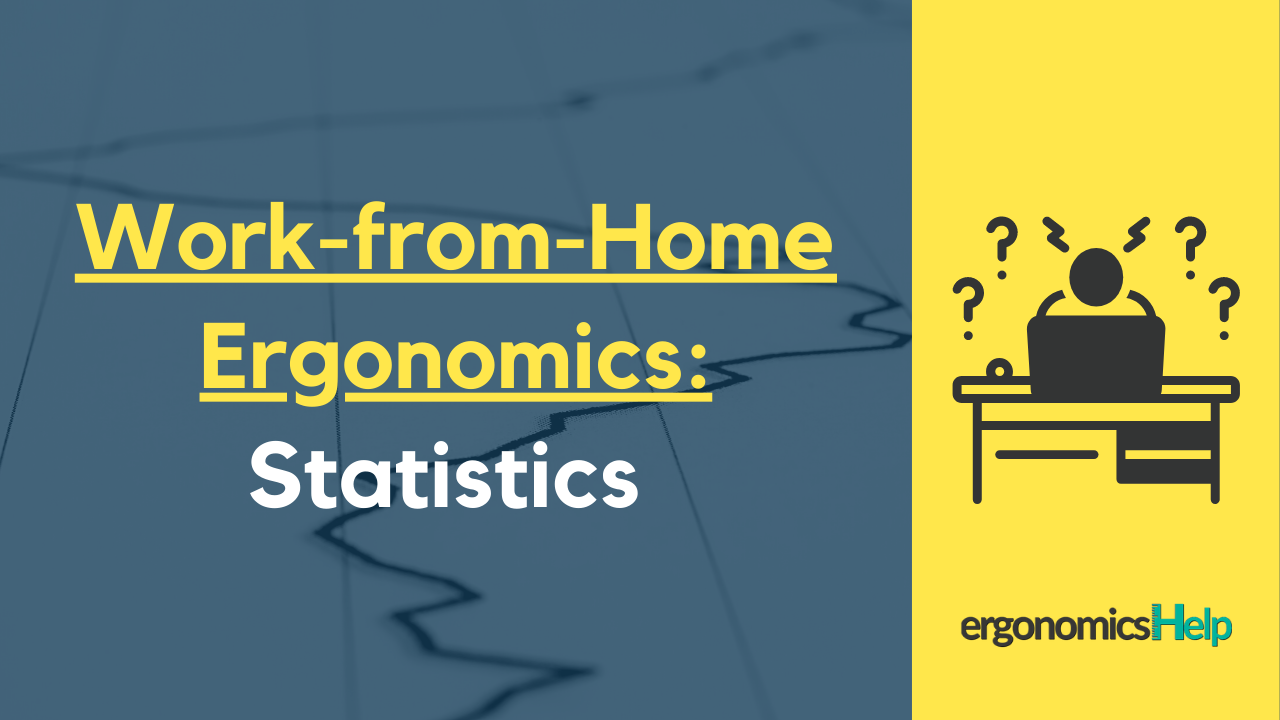
As a result of the pandemic, work-from-home became a new reality that still affects the vast majority of business. This change in the work setup presents challenges related to the way employees are working from home. Many people are working from a couch, a bed, or an awkward kitchen counter. If employees aren’t practicing proper ergonomics at home, they could be exposing themselves to injury and possibly contributing to high direct and indirect costs that can affect their business operationally. In this post, I’m going to share some statistics and findings about work-from-home. These statistics highlight the need for employers to provide their remote employees with a safe working environment.
Work-from-Home Ergonomics: Statistics
I was inspired to make this post developing the most recent infographic in my program Accelerate. One of the deliverables is where I offer my members a brand new infographic every month, where you can put your own logo on it and share it with your clients as part of your ongoing marketing campaign. I love infographics because they are so easy to share and provide concise and valuable information that's visually pleasing. It allows you to focus on building the relationship with your clients instead of consistently churning out content. This will help solidify you as the go-to ergonomics expert in your community. So if you're interested in learning more about my program, head to the bottom of this post. I have something special to share with you.
Employer’s Responsibility
The biggest questions that I often get when it comes to work-from-home are: Do employers prioritize how employees are working from home? Is it an essential part of their goal that they need to examine right now? Well, I'm going to share a few things to put this into our reality.
Some employees have already returned to work in the office. But for many people, the work-from-home arrangement has become the ‘new norm’. The U.S. Bureau of Labor Statistics reported that just below 33% of workers worked remotely due to the pandemic. This shift didn’t just change where employees work, but it has also changed how they work. In most cases, people are working from home with unsatisfactory equipment.
In a "regular" office, employees benefit a lot from (generally speaking) appropriate equipment. It’s challenging for remote workers because they may not have a work table or chair that’s appropriate for a full-time job.
If their desk is too low or high for them, it may lead to neck and shoulder pain. Having an unsupportive seat may result in muscle problems in the lower back, hips, or knees. If employees keep working in these conditions for too long, they may develop musculoskeletal disorders over time. Anecdotally, looking at the research, I’ve found that there’s been a real increase in people going to their training practitioners, such as Chiropractors and Physical Therapists, for relief.
The increase in discomfort caused by this shift to remote work should be a cause of concern for employers. Employers are responsible for providing their employees with a safe working environment no matter if they work from home or in the office. Ignoring this responsibility could result in workers' compensation claims being filed by employees.
However, workers’ compensation claims aren’t the only factor that employers need to consider because statistically speaking, the majority of the injury costs come from indirect factors. One example of indirect costs is poor work performance due to not having the tools they need to complete a task or constantly heading to their Treating Practitioner for treatments. If the company doesn’t manage its underperforming remote workers, it can lead to less revenue and will affect the success of their business.
The Current Statistics of Work-from-Home
One of my favorite things to say about ergonomics is that if we don't measure it, we can't manage it. I found that there's a staggering amount of research suggesting that a lot of people aren’t working from a dedicated workspace when they're working from home.
What the statistics say:
- Based on a survey, out of 856 people working remotely, 40% of them aren't even working from a dedicated desk;
- about 20% of people are working from the living room;
- 30% are working from the master bedroom;
- 60% were unable to bring equipment from the employer;
- and one-third admit to personally purchasing equipment from their own pockets to help them work remotely.
So what does this mean?
Well, I realize that it’s just a snapshot of a little piece of literature, which represents what the vast majority of people are doing when working from home. But I think you can agree that it represents what's actually happening right now. There has never been more people working with inappropriate equipment.
In addition, companies like Twitter and Salesforce have announced their long-term plans to shift to remote working. While KPMG reported that nearly 70% of all large-company CEOs were planning to downsize their office space.
With that in mind, companies are most likely to have a hybrid approach as to whether or not their employees are going to be working from home or returning to work in the office. This means that ergonomics solutions are necessary not only for the office but also for the work-from-home station.
I don't know about you, but most of the clients that I talked to wouldn’t like to have a stranger visiting their home to get a review of their workstation. This is understandable, of course, given the current situation right now. But what this shows us is that remote employees need virtual ergonomic assessments more than ever before.
Here’s more data:
- According to an April Facebook survey from the American Chiropractic Association, 92% of chiropractors (out of 213 respondents) commented that patients report more neck pain, back pain, and other musculoskeletal issues since the stay-at-home guidance started.
- Based on a survey commissioned by the insurance company Chubb in May and June 2020, 41% of Americans have had new or increased back, neck, and shoulder pain since they started working remotely.
What I want to point out is that it doesn't take a lot of digging to find out that pain, discomfort, and injury statistics have all increased considerably with work-from-home likely due to the fact that employees don't have the proper equipment at home. Working from the kitchen counter, the couch, or the bedroom isn't a conducive work setup for employees.
Position Your Ergonomic Services Correctly
There’s a common marketing phrase that says, “We sell what our client wants, but we deliver what they need.” And I want you to keep that in mind when I share all the tips and tricks on how you position ergonomics at this time.
After looking at the statistics, I want you to position your ergonomic services in a way that's aligned with your client’s goals. I know that most of our contact people are from human resources, even though we're actually serving those people who are office workers, right?
So what I want you to do is to look at the struggles of someone in human resources. What are the demands of their job? What are the demands that have increased since working remotely? What other things do they need to manage on the day-to-day? Are they aware that they're responsible for the workers’ compensation claims that may arise from working from home?
As I mentioned previously, the statistics show that injuries caused by the shift to remote work have skyrocketed. So it's just a matter of time before those workers’ compensation claims arise. But even if they don't arise, the employee's pain and discomfort will still have serious indirect costs to employers.
I hope that this post highlights the importance of what we do as Ergonomics Consultants: helping our organizations achieve their goals and helping their employees perform in a way that's not causing them pain and discomfort. What we bring to the table is so valuable. It really comes down to how we position our services.
The Next Step
Like I mentioned before, I have a program called Accelerate and it will be open for enrollment at the end of March 2021. So if you're interested to know what that program offers, just head to this link. You can also sign up to my email list and subscribe to my podcast so that you can stay updated.
References and Related Resources:
- Nulab, Adjusting to remote work, https://nulab.com/blog/collaboration/adjusting-to-remote- work/
- Huang, Y., Leamon, T., Courtney, T., Dearmond, S., Chen, P. & Blair, M (2011),Financial Decision Makers’ Views on Safety What SH&E Professionals Should Know, https://www.researchgate.net/publication/238664110_Financial_Decision_Makers'_Views_On_Safety_What_SHE_Professionals_Should_Know
- US Bureau of Labor Statistics, Ability to work from home: evidence from two surveys and implications for the labor market in the COVID-19 pandemic https://www.bls.gov/opub/mlr/2020/article/ability-to-work-from-home.htm
- Nakatsuka, K., Tsuboi, Y., Okumura, M., Murata, S., Isa, T., Kawaharada, R., Matsuda, N., Uchida, K., Horibe, K., Kogaki, M., & Ono, R. (2021). Association between comprehensive workstation and neck and upper-limb pain among office worker. Journal of occupational health, 63(1), e12194. https://doi.org/10.1002/1348-9585.12194
- Hinge health. Survey Report: New Health Risks of the Remote Workplace https://assets.ctfassets.net/cad7d5zna5rn/pcnll44IRi9Lj7epdl2S8/b9da9c1995485f2677d50a46b6e97504/Hinge_Health_WFH_Health_Risks_Report.pdf
- Occupational Safety and Health Administration, Ergonomics https://www.osha.gov/ergonomics
