The Ergonomics of Justin Trudeau
Apr 10, 2019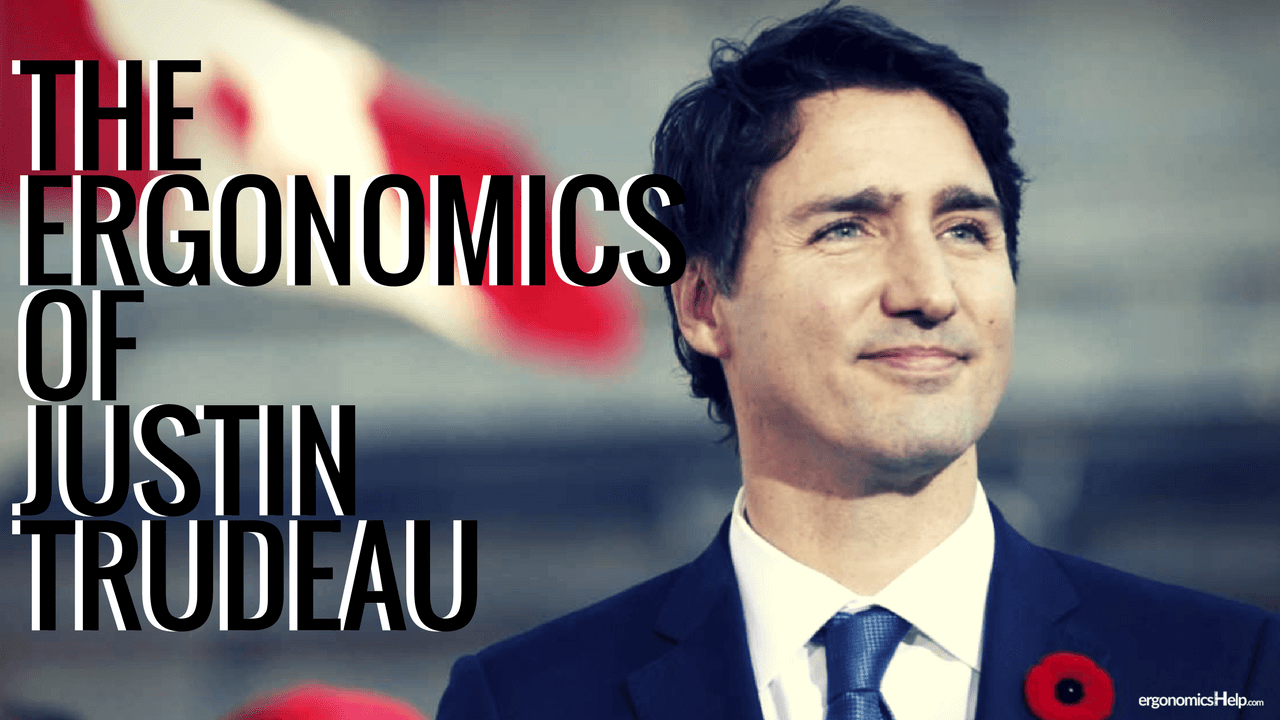
In this series we look at the ergonomic set-up of ANY workstation. But the thing that we LOVE about this is that it’s entirely based on pictures. Here at ergonomicsHelp we strive to provide our readers value in every post we do. So, what we are going to today is identify the ergonomic risk in a very notable person’s workstation and then offer a practical approach that would improve their ergonomics. We shine a light on aspects of workstation design that might not normally get any attention. Put another way, we want to highlight negative outcomes of bad design to motivate our readers to change their workstations for the better!
The Ergonomics Of Justin Trudeau’s Workstation
This post is about the Prime Minister of Canada, Justin Trudeau. Let’s look at Justin Trudeau’s work set-up to highlight any ergonomic risks that could eventually lead to discomfort or even injury. Some of them might even be familiar to you!

The Ergonomic Risks
Prime Minister (PM) Trudeau works in a very beautiful office. In fact, the desk he uses was made around 1880 and subsequently used by many other leaders of Canada. The underlying fact is that it was made at a time when computers were never even a blip on the radar. For reference, here is what a neutral working posture for seated work looks like. This will help to put this article in perspective as I go through and analyze the PM’s ergonomics.

Desk Height.
Since the desk was built in the 19th century definitely means that it has not been optimized for computer use. However it would likely be ideal for writing. A desk used exclusively for writing should be about 2-4” (5-10cm) above neutral resting elbow height. Side note: neutral elbow height is found when the elbows are positioned approximately at 90 degrees and the shoulders are relaxed too – it should feel very comfortable, almost like you could sit for hours (although that isn’t ergonomically recommended). From looking at all the pictures that I could find, it seems like his desk is set-up just fine for writing. So, a ‘writing set-up’ would much higher, relatively speaking, than what would be ideal for a computer workstation (more on this later). You can see just how much higher this desk is compared to the PM’s resting elbow height in most of the pictures!
Chair.
Let’s move onto the chair. Chairs are the most important aspect in the ergonomics of any workstation and having a fully adjustable, high quality chair can mean years and years of comfort (most good chairs have a warrantee of 10+ years). The PM’s chair looks absolutely beautiful. Stately and majestic. It even kind of looks like a ‘lazy-boy’ on wheels; I fondly remember my grandparents had a similar looking chair that I adored sitting in as a child to watch TV in their basement. But here’s the thing: just because a chair is considered to look beautiful doesn’t necessarily mean that it is ergonomic.
To be considered ergonomic the chair would need to fit whomever sits in it like a glove. And when the chair doesn’t fit its user like a glove is where ergonomic problems arise. Heck, in my opinion, most ergonomic chairs are usually the least beautiful yet are highly functional. And now, let’s dive a little deeper into the PM’s chair:
- Lumbar Support. The lumbar (lower back) support is probably the most important aspect to the design of any chair for comfort and to prevent long-term back pain. You’ve probably noticed feeling uncomfortable if you’ve ever sat in a chair with poor lumbar support (for example airplane seats) for any period of time. From analyzing every picture it seems that there is not a lot of lumbar support and it is definitely not adjustable. Ideally a chair would have both lumbar pressure and position adjustability. The PM’s chair has neither and he would likely feel uncomfortable after long periods of sitting.
- Backrest Tilt Adjustability. Many sources are recommending a reclined sitting position as just one part of an overall health strategy to reduce some of the risks with long-term and degenerative back pain. Technically speaking a chair’s backrest should always be positioned slightly reclined, between 95 and 115 degrees. However, whatever position the backrest is in the rest of the workstation would need to be adjusted for optimal posture, something that is not really possible for the PMs current set-up.
- Armrest Adjustability. Armrests are commonly overlooked yet are important for arm and upper back comfort and reducing ergonomic risks too. The PM’s armrests are not only not adjustable but also too wide for him. Due to the height of the PMs desk being so high, he would likely not even use his armrests during paper and computer work.
- Casters. It does have castors (wheels), which is ergonomically recommended. Pro-tip: there is a difference in the type of castors for the type of flooring in your office.
- Padding. The good thing about this chair is that it looks comfortable. To be comfortable for the long-term chairs need to have some sort of padding, memory foam tends to be the most durable.
- Seat Height Adjustability. One way to get around desks that are much too high and not height adjustable is to have a chair that can rise in combination with using a footrest. From looking at the available pictures it seems that there are no levers to adjust for this.

Monitor Height. To be considered ergonomic, the screen should be positioned slightly lower than the resting (aka the most comfortable) eye position and the bottom of the monitor should also be tilted upwards at approximately 20 degrees. Ideally when adjusting for neutral eye height the person should be sitting with their back resting on their backrest. The monitor seems to be much too high for the PM which could be part of the reason why he’s always observed leaning forward when he is using the computer.
Keyboard & Mouse. As I mentioned above, the PM’s desk was designed for writing not only since it’s an antique but also due to the fact that it’s much higher than the neutral (aka resting and most comfortable) elbow height. This means that the working surface is far too high for long-term computer work and can result in arm, shoulder and both lower and upper back discomfort overtime. A common behaviour of a workstation that is too high for someone is leaning forward to gain a better typing and mousing position. As you can see in the above picture that the PM is leaning forward towards the the front edge of the chair instead of leaning back against the backrest during computer work. This is considered to be an unnatural posture and unnatural postures wear out the discs in the spine. Interestingly, a leaned forward position puts almost double the amount of strain on the spine’s discs. Adding to this, research has shown that the main reason for frequent back discomfort is degeneration of the discs that lie between the bony vertebrae. These act as a cushion between the vertebrae giving the spinal column its flexibility.
Ergonomically speaking the keyboard and mouse should be positioned on the desk so it is slightly lower than neutral (aka most comfortable) elbow height and within a good reaching distance. From looking at the available pictures it seems like the keyboard and mouse are positioned in a OK reaching distance. But remember, the desk is far too high for computer work so there is still ergonomic risk here.
Laptop Use. Prolonged laptop use can be risky and I have found some pictures of the PM using a laptop (see below). This study found that 60 percent of participants reported discomfort with laptop use. It’s true that laptops are very convenient and portable but special attention must be paid to prevent ergonomic risks that can lead to discomfort and injury overtime. The typical ergonomic risks are linked to sustained awkward postures focussed in the upper back, arms, neck, and lower back (if the laptop is positioned too high). If you’d like more information on the ergonomics of long-term laptop, check out the 3-part series from my previous posts.

Here’s What I Would Recommend
There are certain tactics that can be applied to every computer set-up so it fits you like a glove. In summary these are the elements that would need to be changed in the PM’s workstation to make it more ergonomic:
- Desk Height. As I mentioned above that although the desk is beautiful and antique it simply wasn’t designed for the ergonomic need of today. The workstation is too high for what would be considered optimal for computer work and this places the PM at ergonomic risk for his lower and upper back, arms, shoulders, and neck.
- The Chair. The chair is very stately and definitely fits the feel of the PM’s office. However it seems to lack some useful ergonomic components. These are lumbar (lower back) support and adjustability, backrest tilt, armrest adjustability and chair height adjustability.
- Laptop Use. If the PM uses his laptop for any sort of extended period of time he should use an external monitor and external keyboard/mouse. This is to optimize the monitor height (to limit leaning forward/downward positions to view the monitor) without sacrificing using the keyboard and mouse. Since the PM travels so often it might be most useful to use a light weight laptop stand with a compact keyboard and mouse that can all be easily tucked into a laptop bag. I recently did a blog post about a lightweight laptop stand called the AntStand that would fit the specifications.
To improve the PM’s ergonomics it might make sense to use an entirely new unit workstation whenever the PM needs to do a substantial amount of computer work. This way the integrity of the PM’s beautiful antique desk can be maintained – no holes will need to be drilled to install a keyboard tray, for instance.
Placing castors on a height adjustable desk will give the PM the adjustability to use with his current chair and would give the PM the ability to easily adjust the desk from sitting to standing throughout his workday. However, I do recommend that the PM look at getting an ergonomic chair that could also be used with desk as well.
To Conclude
There you have it, the ergonomics of the Prime Minister of Canada, Justin Trudeau’s workstation. I hope that looking at his workstation through an ergonomic lens gave you some insights on your own workstation. Even small things like ensuring that your backrest is positioned between 95 and 115 degrees (aka slightly) reclined can go a long way for back health!
