The Best Way - Pregnancy Ergonomics Part 1
Mar 13, 2019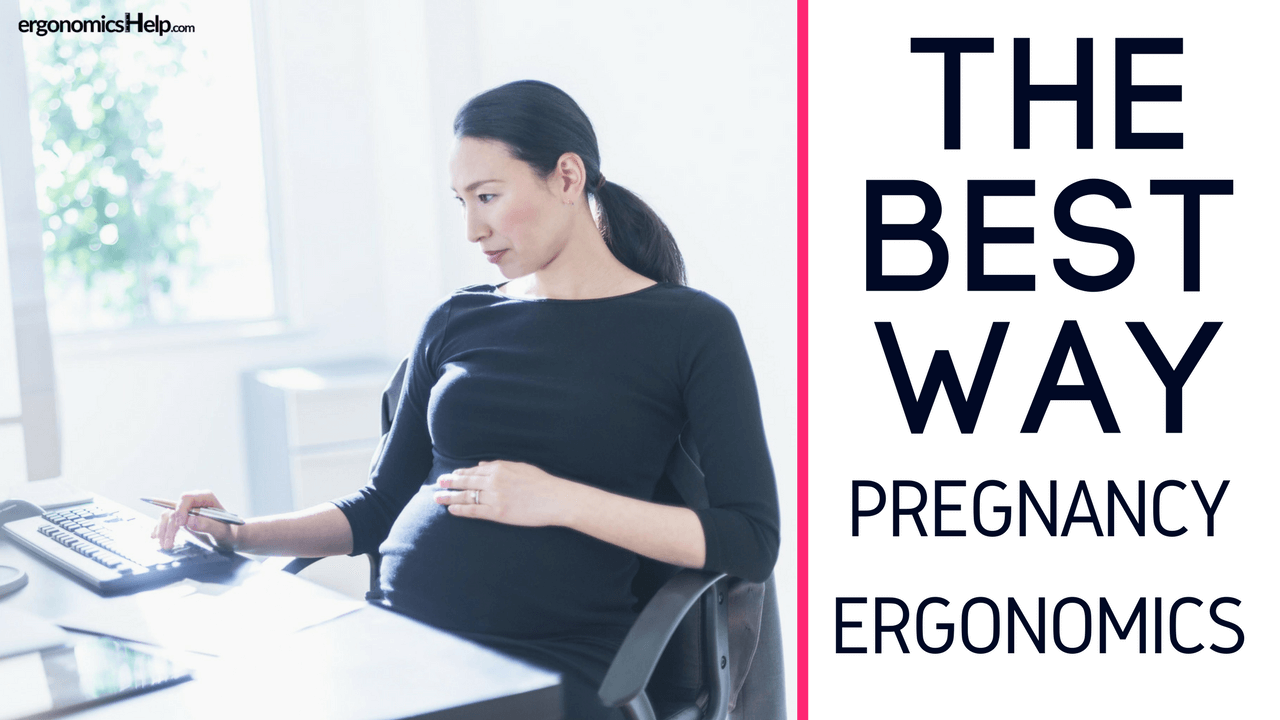
If you have ever been pregnant before you know it ain’t easy. It can be uncomfortable. Clothes don’t fit. You even have to buy new clothes. But what about your office set-up? Does it adapt and change to your progressing pregnancy? In many cases no. What makes this worse is that there is a severe lack of information online that serves pregnancy in the workforce. So, even if you were aware that things will need to be modified to the pregnant worker, the ‘how-to’ aspect to making changes to improve comfort is usually easier said than done.
That’s where this new 3 Part Series about Pregnancy In The Workforce comes into play. This series will specifically be about pregnancy in the office. Here is a post if you are interested in information for manual type jobs, for instance the amount of weight that is ‘safe’ to lift according to your stage of pregnancy (there’s also a really useful chart that shows exactly how much weight that can be safely lifted based on trimester).
This series will be useful to you if:
- You manage those who are pregnant (like a HR-type position)
- You are responsible for the health and safety of employees
- You are pregnant or plan to be pregnant in the near future
- You are unsure on how to set-up a workstation to limit ergonomic risks in pregnancy
- You’d like some ‘insider’ information about pregnancy in the workforce
So, here’s what I’m bringing to the table: I’ve consulted in ergonomics for more than 10 years in various industries and I’ve managed a huge organizations’s in-house ergonomics program. In both of these occasions I’ve assessed many pregnant women. On top of this I’ve been pregnant on two separate occasions (yielding 3 children, talk about over-achieving amirite?). So I’ve been able to personally apply ergonomic strategies plus used a lot of trial and error to limit my discomfort throughout my pregnancies.
In the first part of the series I’ll be telling you about useful yet incredibly simple ergonomic tips that you can apply to the workplace immediately that does not cost a lot of money (and for the majority of cases no money). I’ll continue to share some more information about the sitting set-up in Part 2 and in Part 3 I’ll move onto how to set-up a standing desk, something that I’ve found was incredibly useful to limit both lower back discomfort and abdominal pressure.
Setting Up Work To Fit You Like A Glove.
The key thing with ergonomics, no matter who you are is:
Work must fit the worker. Not the other way around. Changing our posture or the way we sit to work at our desks is where the majority of discomfort arises.
In a nutshell, ergonomics is all about neutral working postures. Another way of thinking of this is that work should fit you like a glove: do you know that feeling you get when you slide you hand into a glove that just fits you perfectly? Well, that is exactly what a desk should feel like… everything is where it should be and you feel really comfortable. You don’t need to reach to mouse. You don’t need to look up to view the monitor. And, you don’t need to lean forward to type. You don’t feel any strain. It’s comfortable and enjoyable to work. This is what everyone should be aiming for in their work set-up.
Here is a simple graphic just to show you the relationship between various work components. In pregnancy some of these relationships will need to change a bit, however the overall goals of the work set-up will remain the same. Here’s a bit of a disclaimer: whatever your work set-up is it should feel very comfortable to you. If you feel strain or discomfort then you probably need to take another look on how things are positioned or even get a second opinion.

The need-to-know ergonomic guidelines are:
- The resting (aka neutral) eye height should be slightly higher than the monitor height. The bottom of the monitor should also be tilted upwards towards you so more of the screen is within a comfortable viewing angle (this is a simple trick that I suggest putting into place right now..). Feel any pain in the neck? If so, take a second look at the set-up. Even a co-worker checking the height can help.
- The resting (aka neutral) elbow height should be slightly higher than the height of the keyboard/mouse positioned on top of the desk. If you feel any strain in the shoulder then that is usually a sign that the working height needs to be changed.
- Probably the most important aspect to any work set-up is the lower (aka lumbar) back support of the chair. The outward (convex) curve in the chair should perfectly match the inward (concave) shape of your lower back. If the pressure/density of the chair’s lumbar region can be modified than that is an added bonus! Additionally research has firmly established that the backrest should be slightly reclined for good back health. This is especially true for pregnant workers (I’ll get more into this in this post). Lastly, your back should feel comfortable! If not, check the positioning and levers of the chair again!
- No matter what set-up works for you, you must always have your feet on the floor. This can be either direct contact or via a footrest. Using some sort of footrest is an added trick for pregnancy, as it encourages more lower back contact with lumbar support of the chair, which usually is a good thing for back comfort.
- Lastly all the joints should be in-line or aligned. This means that there are no extreme wrist, shoulder, or neck positions while working. There are some specific musculoskeletal risks for pregnant women that I will elaborate more in this series. But the key thing is that keeping the joints aligned can go a long way in reducing the likelihood of discomfort!
During pregnancy any mismatch in the system aka ‘the work not fitting the worker like a glove’ can lead to a lot of discomfort. For instance if the work is set-up in such a way that it ‘encourages’ someone to lean forward in their chair it places a lot of pressure on that pregnant woman’s abdominal area. With pregnancy – especially in the later stages, there is already a lot of pressure here and this can lead to discomfort.
In this series of posts I’m going to share specific information with you on how to set-up your workstation for these two usual set-ups for pregnancy:
- Setting the workstation up for sitting
- Setting the workstation up for standing
When I was pregnant I needed to shift between sitting and standing otherwise I was very uncomfortable. I’ll show you what you need to be aware of for both set-ups.
The Set-up For Sitting
STEP 1: Chair Positioning
STEP 2: Monitor Height
STEP 3: Working Surface
STEP 4: Take a look at those feet!
STEP 5: One last thing… keep things straight!
There are certain things you must optimize to avoid pain in the office… especially while pregnant. In this post I’m going to dive in deep about Chair Positioning in pregnancy. In Part 2 I’ll be covering the remainder of steps for a good sitting set-up.
STEP 1: Chair Positioning
- Having suitable lower back (aka lumbar) support is probably the most important aspect about a chair… it is what makes an ‘ergonomic’ chair worth every penny. You will need to have just enough lumbar support that is in just the right area (where your lower back curves inwards) that you feel very comfortable.
- Lower back comfort is important during pregnancy! Not only are pregnant bodies carrying more weight, there is also a change of how pregnant bodies would ‘normally’ carry that weight. As pregnancy progresses and the abdominal region grows, the centre of mass also gets further away from where it normally is (close to the spine). This change means that there is a lot more pressure or strain on the lower back region for many women. So ensuring that there is enough lower back support and that it is positioned optimally can go a long way in improving comfort.
- Not enough lumbar (lower back) support? There’s a few different types of solutions here. I would first see if there are any ‘extra’ chairs in the office. Try them out and see if they are more comfortable in the lumbar region. If you don’t have any luck doing this try rolling up a small towel and place in your lumbar area. Of course this isn’t the most ideal set-up but it is better than no lumbar support.
- The second most important aspect to review is the backrest recline. As pregnancy progresses your abdomen will take up more space – obviously. But, here’s the thing: when we sit the space for our abdomen (and babe) gets severely restricted. This means that for a lot of women (especially me during my pregnancies) you will likely feel more pressure in your abdomen area and this can be very uncomfortable for many women.
- Under ‘normal’ working conditions it’s recommended that the backrest is reclined between 95 and 115 degrees. However, this may not be enough room during pregnancy, especially the later stages. If your backrest is positioned at 90 degrees or ‘straight up’ try reclining it.
- You should feel immediate relief by making this simple backrest adjustment. However, just reclining the backrest may not be enough for some women, and what I have found to work for me (especially during my twin pregnancy) was to incorporate short duration of standing too. I’ll get into how to exactly do this in Part 3.
- It’s good to know that leaning forward places the most pressure on your lower back, you’ll probably feel very cramped in your abdomen region and you may even feel discomfort over time. It’s something to avoid.
- There are some key points to consider if you recline your backrest:
- If you are reclined your backrest, your resting eye and elbow position will also be lowered!
- This means that you will have to re-adjust the monitor and hand working height (ie: desk height) to match your new working position whenever you recline your working position. Many can overlook this re-adjustment step yet it is an important step for overall body comfort (and also reducing ergonomic risks)!
- As I mentioned, research recommends that under ‘normal’ (non-pregnancy) circumstances the backrest should be just slightly reclined (between 95 and 115 degrees). But what I found was this just wasn’t enough (especially during my twin pregnancy). There was just too much pressure and I had to recline sometimes beyond 115 degrees and even incorporate more standing into my day. Keep in mind that you ALWAYS should adjust the rest of your workstation to match your new sitting set-up (ie: more recline in the backrest) to avoid ergonomic risks.
- ONE LAST THING. As I mentioned reclining your backrest means that you should re-adjust other items in your workstation. Here are some tips on what has worked for me in the past:
- Monitor height: typically should be lowered and you might even need to add a surprising tilt to it too! I’ll get more into this in Part 2 (Monitor Adjustments).
- Hand working height: if you happen to have a keyboard tray installed this makes re-adjustments very simple and straight-forward. Reclining your backrest will mean that in many cases your resting elbow height will be lowered and thereby your hand working height (height that the keyboard/mouse are positioned) should be lowered as well to match this new set-up. It’s a simple adjustment if you have a keyboard tray. But, if you don’t have a keyboard tray installed I’ll get into some pro-tips about this in Part 2 (hand working height).
- Remember, in whatever set-up works for you, setting up your workstation to fit you like a ‘glove’ will not only be the most comfortable ergonomic set-up it can prevent long-term musculoskeletal risks too!
So that’s it for Part 1!
Thanks so much for reading this part of the series. Subscribe to the newsletter and you can be the first to know when Part 2 is live!
