How To Work From Home
Apr 12, 2020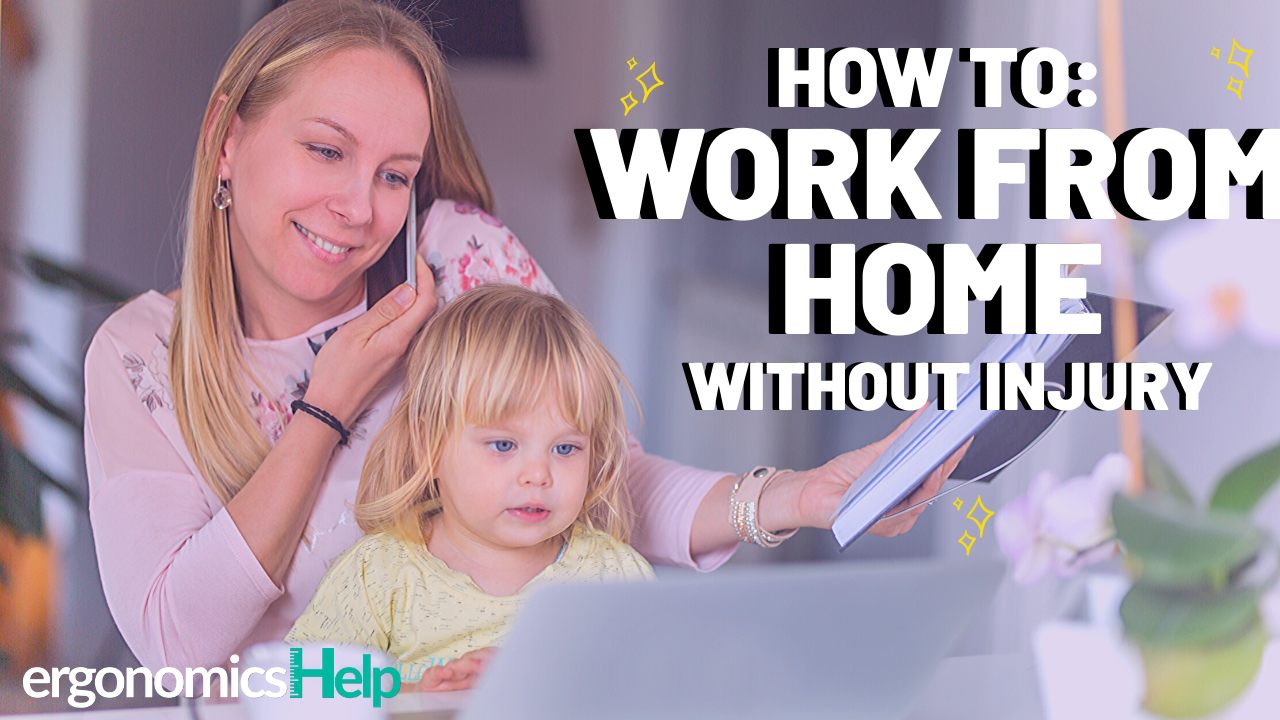
I've been in the ergonomics industry for about 15 years now. So, I've seen my fair share of poor setups, injuries, and poor productivity.
On the positive, I've seen how setting up a workstation so you can be comfortable eliminates pain, discomfort, and enhances your productivity.
Sounds pretty intriguing doesn't it?
To get this doesn't mean you have to go out and buy an expensive sit-stand desk or a fancy chair.
On the contrary the best solutions that I've EVER seen have to do with adjusting the equipment that you ALREADY have... and using common no-cost additions to do so.
I've made a download to help you with your setup while you're working from home. To download this sweet infographic that shows you exactly how to setup your workstation, click here.

Let's Do This!
Here's the four steps to get started with improving the ergonomics of your setup:
1. Keeping Things Neutral with the 'BIG FOUR'
2. Using Items You ALREADY Have
3. Switching It Up
4. Taking Breaks & Being Realistic
1. Keeping Things Neutral
As humans we intuitively know that we are AWESOME at some things, whereas other things are a struggle. I know that there's many angles to this, but today we're just going to keep it focused on you working pain-free and productive (that's KEY).
Here's how this relates to your ergonomics while you are working at home. Neutral posture is a working position that's not only comfortable for you, it's HOW your body was designed to work in certain situations.
Working with a computer you've likely already determined a working position that works very well for you.
On the other hand, you likely already intuitively know that there are certain working postures where there's very high likelihood that you're going to be feeling aches and pains that will affect your productivity if you ignore it for too long.
So help you feeling good and staying productive I'm going to share the Big Four, which will give you a clear direction when working from home.
Let's talk about the Big Four for Neutral posture:
- Your eye height should be slightly higher than your monitor screen. In addition, here's a special ninja-hack: your monitor has to be angled towards you at about 15 degrees for an ideal viewing angle downward.
- Your elbow height should be slightly higher than your keyboard and mouse height. To have a comfortable elbow height your elbows should be positioned at approximately 90 degrees next to your torso. Your shoulders should also feel relaxed too!
- Your back has to be comfortably positioned in the backrest of your chair and there should be some sort of lower back support (even if its only a rolled up towel).
- Your feet should be supported. Under normal circumstances this would be a footrest, but with working from home you literally can use anything!
This download walks you through how to setup your home workstation so you can work comfortably without affecting your productivity, be sure to check it out!
2. Using Items You ALREADY Have
This is where I find that there are some barriers with ergonomics. Here's the thing, setting up your workstation doesn't require any special equipment, especially if you're not in a position to make any purchases right now.
Here's a list to consider to get started. This download shows you exactly how all of these fit together for an optimal work position, so don't forget to download it!
Tools for Working From Home:
- Textbooks
- Phonebooks
- Boxes
- Cook books
- Rolled up towels
- Ironing boards
- Shelves
- ... the list can go on and on for creative ways to achieve the BIG FOUR for Neutral posture when you're working from home.
It's all fun and games to creatively brainstorm how you can make your home office ergonomic.
Here's the thing:
There are two particular pieces of equipment that are completely unavoidable if you use a laptop for an extended period of time.
For extended laptop use, but sure to use an external keyboard and mouse. Many of us already have these around the house, or you may need to purchase one.
But, I strongly recommend getting them so that you can work in the ideal BIG FOUR setup with a laptop.
3. Switching It Up
Ok, so what do you do if you know for certain that your main workstation doesn't align with the BIG FOUR?
The solution is as easy as trying another workspace out in your house.
What about if you work from the couch or from bed once in awhile? That's okay if it's only in moderation and it's not your main workstation. The risk is if you work for too long in a non-ideal working posture than aches, pains, discomfort and eventually an injury could happen.
Instead I recommend trying out a standing workstation. This is where shelves or an ironing board will come in handy as part of your work space.
With a Standing Workstation the same BIG FOUR metrics would still apply. Remember with anything new in life, the key is to start small with gradual increases so that you know that your body can handle it.
About standing time, remember these to avoid ergonomic risk with too much standing:
- Standing continuously for more than 1 hour at a time AND 4 hours in your day has the most exposure to ergonomic risk.
- Standing continuously for more than 1 hour at a time OR more than 4 hours in your day has a moderate amount of ergonomic risk
- Standing continuously for less than 1 hour AND for a maximum of LESS THAN 4 hours in your day has the least amount of ergonomic risk

4. Taking Breaks & Being Realistic
This last tip is for you to be realistic with your performance during this time. For many of us its stressful working from home. We don't have our normal work environment and we may be dealing with other family obligations including managing kids who are home with us.
There's a common saying in ergonomics: "the best postures is the next posture." Achieve this by using quick and frequent breaks (5min/hour). This is as simple as standing to make a phone call to a colleague or frequently switching up your workstation from sitting and standing.
Note: there is a bunch of positive research that indicates that there's a creativity boost when you switch from sitting to standing (or vice versa)!
The 'best posture is the next posture' strategy is not only useful when you're not working under ideal circumstances but also when you want to really pay close attention at managing ergonomic risk so you don't have any injury symptoms start!
Interestingly, even with taking more frequent breaks throughout the day, the research has found that productivity improved by 10%.
Wow!
Next Steps
Don't forget to download this handy-dandy infographic so you can get started with your own setup!

