5 Ways To Recommend Smart and Cheap
Jan 08, 2020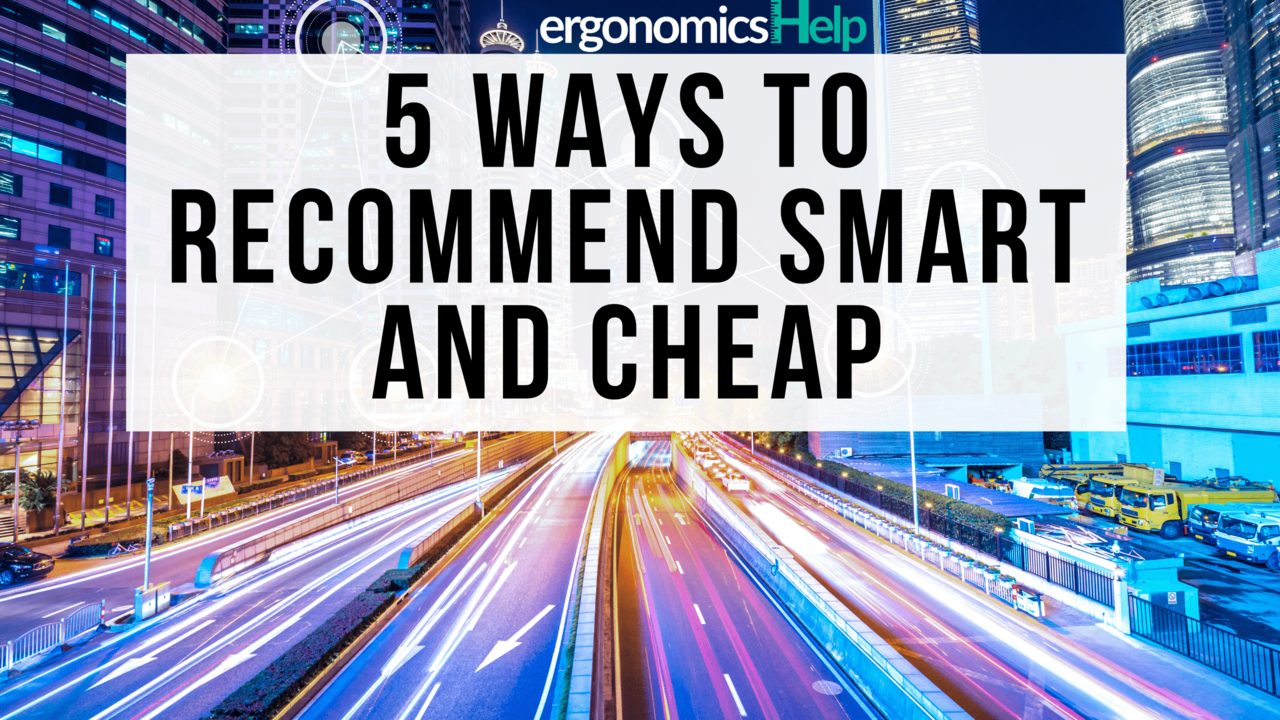
Ergonomics, at its core, is all about fitting the job to the person.
Some of the best, well-used, and most highly liked ergonomic solutions that I have seen have also been the cheapest.
It’s not that you're cutting corners or trying to save some cash, rather many ergonomic solutions simply don’t need to be expensive to be successful at reducing ergonomic risk and improving comfort.
Check out my 5 ways to incorporate smart and cheap ergonomic solutions into your client solutions now!
5 Ways That Good Ergonomics Doesn’t Need To Be Expensive
1. A Cheap Way To Sit-Stand
I will be the first to admit that the cost of sit-stand units have come down in price remarkably in the past couple of years.
This includes both mountable desk products and a desk that fully goes up and down. But the truth is that these products can still cost you at least $400-$500 (upwards of $1,200) to purchase. That can be out of the budget for many.
The good thing is that there are cost-effective ways to get the benefits of sit-to-stand desks without the hefty price tag.
There are two methods that I’m going to talk about today that give you the function of sit-to-stand without the required cash.
Remember: the key thing is to set-up your standing workstation for a neutral posture.
- Textbooks, Phone books, Boxes, & Printer-Paper: Finally I have a suggestion for those old textbooks and phone books just collecting dust in your client's workspace. You can use them to raise their workstation from sitting to standing. Of course, you’ll need to raise their monitor, keyboard, and mouse. Truth be told, this solution isn’t the most visually appealing but functionally (when set-up correctly) is an ergonomic solution. Whenever they switch between sitting and standing postures, your client will need to remove or replace the items back on their desk. Depending on their height and the specific job tasks, this may be a very suitable solution for them!
- Off The Shelf Bargains: This solution is for if your client can’t be bothered with a teetering tower of texts, etc. below their monitor, keyboard, and mouse and managing placing/removing texts every time they want to switch between sitting and standing. There are economical desk-mount sit-to-stand systems (however I think there are some intrinsic risk in these, which I'll talk about in a future blogpost!). I've found a lot of recent products from start-ups that are looking to fill the gap in the affordable sit-to-stand market and it'll take a quick a google search to find a suitable match.
2. An Ounce of Prevention…
As the old saying goes: An ounce of prevention is worth a pound of cure.
There is a lot of value in identifying the precursors to an ‘ergonomic’ injury (aka musculoskeletal injury) or using an effective preventative framework and acting on any sort of discomfort/poor ergonomic set-ups before an injury can even progress in the first place.
This is very much in a big picture sense but improving the precursors or risk factors to injury can save big bucks to your client's organization, improve employee morale, and can assist with employee retention and attraction to their organization.
From a day-to-day perspective, preventing injury means a whole lot less aches, pains, while at the same time improving comfort levels!
Leveraging Discomfort Surveys are an economical way to identify priority of ergonomic risk amongst a large group of employees and allows the organization to prioritize hotspots.
3. Better Seated Practices
Maybe your client doesn't necessarily need a new chair, they just need to set your chair up right.
From my 15+ years of ergonomics experience, many people will automatically think that they need a brand new chair without first checking to see if their current chair is fully adjusted to fit them!!
Sometimes it has never been adjusted for them in the first place!
Making small adjustments that better fit your client can make all of the difference in your comfort level. Whatever device that they're working on make sure that it is set-up optimally and within neutral postures.
- Mouse & Keyboard Set-up: The key thing whenever your client uses their mouse and keyboard is that they need to be within a comfortable reach distance. All too often I see long reaches to the outside of the keyboard during mousing or an extended reach forward when typing. This can put a lot of strain on the shoulders. The simple and cost effective approach is to recommend that they keep these items close to them so that they can work in a neutral posture.
- Screen Brightness: For many, screen brightness is far too bright! Ideally, it should be at the same level as the ambient light in the room. I generally set monitor brightness to below 50% (my current primary brightness is set to about 30%) but it really depends on the make and model.
- Laptop Set-up: If your client uses a laptop for prolonged periods, then consider using an external keyboard/mouse and laptop stand so that they can use it in the most ergonomic way possible. There's many options out there when it comes to laptop risers, but these are just so easy to fold-up and take with them if they happen to travel a lot... text books placed under the laptop are a good option when cost is a factor!
4. Save The Expensive Break Software
Have you ever heard of break taking software before?
This is where a computer program tells you to take breaks or stretch throughout out your workday at pre-scheduled times.
Depending on the software, there can also be stats about how your client uses their computer that they can use to change any habits that may be concerning to them. It’s a kind of a preventative approach.
The thing with these software programs, in my opinion, is that they are an unnecessary cost.
The worst case scenario, they can interrupt their flow of work and lead to a lot of frustrations. And they can cost a lot too!
There are many ways to incorporate breaks into your client's workday that don’t require an expense. Even things like standing whenever they take a phone call, walking meetings, or walking to speak with their colleague instead of sending an email are all valuable to reduce their total time sitting at the computer.
5. Be Active & Live Healthy
Total worker wellness will always be a huge value-add to anyone who is trying to remain healthy, productive, and injury-free in the workforce. I know that I am preaching to the choir with this point but its worth mentioning again. Research shows that interrupting prolonged periods of sedentary behaviours even with light-intensity bouts of physical activity can result in improved health outcomes and reduced musculoskeletal discomfort.
It can also help keep clients at work (less sick days) and improve concentration too!
With information like this it’s no wonder that there is a growing trend of incorporating more activity in and outside of work!
